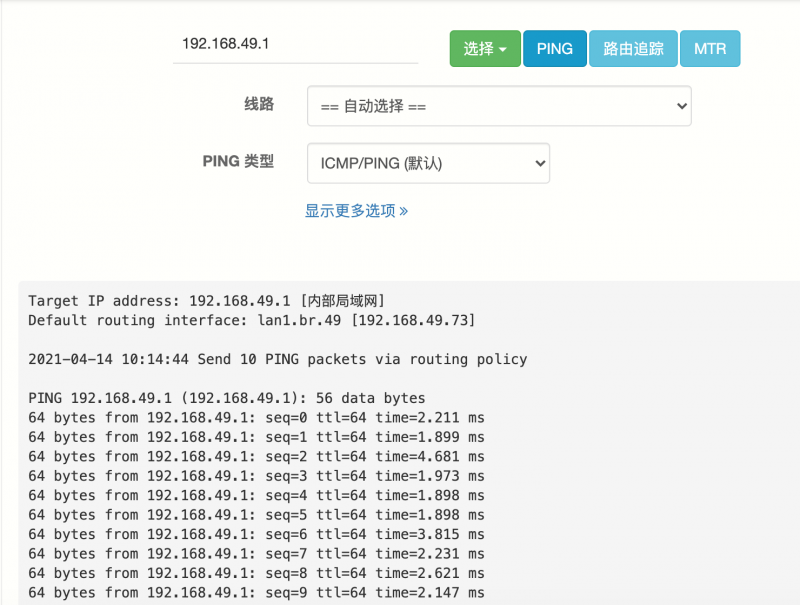| 第 8 章 企业网络VLAN穿透部署 | ||
|---|---|---|
 |
部分 II. 网络设置 | 
|
进入“网络”-》“虚拟局域网 (VLAN)”-》“新增VLAN”
全部添加后,然后开启“VLAN (虚拟局域网) 功能”,如下:
如果VLAN下面的客户机是固定IP或PPPoE拨号上网,此步可忽略.
进入“网络”-》“DHCP 服务”-》“IP地址池”-》“新建IP地址池”,
添加4条地址池规则(或点击”一键生成默认地址池“快速添加),最后的规则如下:
这里以H3C S5024 为例
vlan 10 20 30 40 ## 默认VLAN1 IP 地址 interface Vlanif1 ip address 172.16.0.1 255.255.255.0 ## VLAN10 IP 地址 interface Vlanif10 ip address 192.168.10.1 255.255.255.0 ## VLAN20 IP 地址 interface Vlanif20 ip address 192.168.30.1 255.255.255.0 ## VLAN30 IP 地址 interface Vlanif30 ip address 192.168.30.1 255.255.255.0 ## VLAN40 IP 地址 interface Vlanif40 ip address 192.168.40.1 255.255.255.0 ## 端口1-5 在VLAN-10中 #--------------------------------------- interface GigabitEthernet0/0/1 port link-type access port default vlan 10 # ... 省略 ... # interface GigabitEthernet0/0/5 port link-type access port default vlan 10 #--------------------------------------- ## 端口6-10 在VLAN-20中 #--------------------------------------- interface GigabitEthernet0/0/6 port link-type access port default vlan 20 # ... 省略 ... # interface GigabitEthernet0/0/10 port link-type access port default vlan 20 #--------------------------------------- ## 端口11-15 在VLAN-30中 #--------------------------------------- interface GigabitEthernet0/0/11 port link-type access port default vlan 30 # ... 省略 ... # interface GigabitEthernet0/0/15 port link-type access port default vlan 30 #--------------------------------------- ## 端口16-20 在VLAN-40中 #--------------------------------------- interface GigabitEthernet0/0/16 port link-type access port default vlan 40 # ... 省略 ... # interface GigabitEthernet0/0/20 port link-type access port default vlan 40 #--------------------------------------- ## 端口21~23 在默认VLAN1中 #--------------------------------------- # interface GigabitEthernet0/0/21 ... 省略 ... # interface GigabitEthernet0/0/23 # ## 端口24接路由的LAN口,端口模式为trunk口(允许所有VLAN访问) #--------------------------------------- # interface GigabitEthernet0/0/24 port link-type trunk port trunk allow-pass vlan 2 to 4094 #---------------------------------------
使用任一一台电脑(IP设为和路由LAN口相同网段 172.16.0.X),
接入三层交换机的任一默认VLAN1端口(21-23口),进入路由Web-》“工具”-》“PING测试”,依次
在VLAN下的客户机电脑上(比如VLAN10中的192.168.10.2),访问外网,如果不通,检查
优点:
缺点:VLAN 之间的互访需通过路由转发
另外参考:企业VLAN网络三层转发
需要光猫支持VLAN透传:
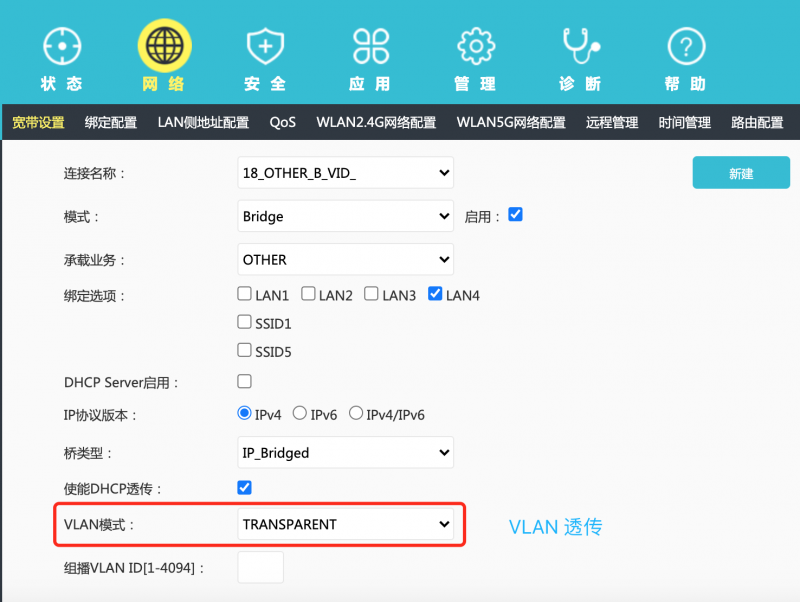
TR069下发WAN业务时,VLAN填1,表示透传:

OLT上光猫业务支持多VLAN:

测试VLAN透传是否生效: